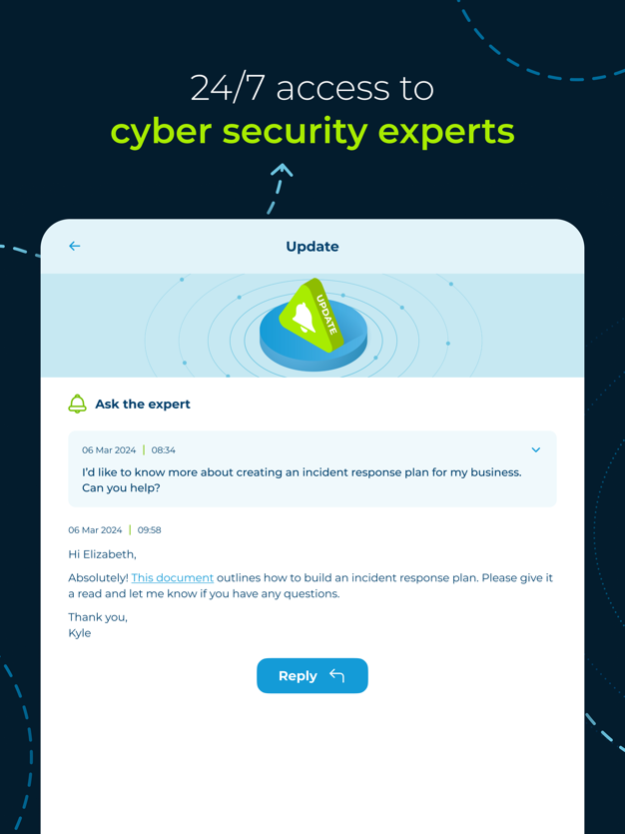CFC Response 3.1.2
Continue to app
Free Version
Publisher Description
Cyber event notification threat intelligence & access to our cyber response team.
The CFC incident response app gives you the ability to instantly notify our incident response team of a cyber event. The app includes a tailored threat intelligence feed, direct access to our world-class cyber incident response team via the 'Ask the expert' functionality, and a number of tools to help you protect your business against cyber attacks.
Enhanced features include:
· Fast and detailed instant reporting of live cyber incidents to the cyber claims team;
· Bespoke threat intelligence alerts identifying risks specific to your business;
· Regular cybersecurity advisories detailing cyber claims trends and cyber threats;
· Complimentary cybersecurity advice and guidance via the 'Ask the expert' functionality;
· Deep scanning service which identifies potential threats in your network;
· Dark web monitoring which alerts you if your credentials are compromised and published on the dark web;
· Phishing campaign simulation which allow you to perform a simulated phishing campaign against your colleagues.
With 20 years' experience in cyber insurance, CFC has one of the largest cyber underwriting teams in the world. Our award-winning cyber insurance products are trusted by tens of thousands of businesses across the globe.
Apr 9, 2024
Version 3.1.2
Manage email addresses in phishing campaign tool bug fix.
About CFC Response
CFC Response is a free app for iOS published in the Office Suites & Tools list of apps, part of Business.
The company that develops CFC Response is CFC Underwriting. The latest version released by its developer is 3.1.2.
To install CFC Response on your iOS device, just click the green Continue To App button above to start the installation process. The app is listed on our website since 2024-04-09 and was downloaded 2 times. We have already checked if the download link is safe, however for your own protection we recommend that you scan the downloaded app with your antivirus. Your antivirus may detect the CFC Response as malware if the download link is broken.
How to install CFC Response on your iOS device:
- Click on the Continue To App button on our website. This will redirect you to the App Store.
- Once the CFC Response is shown in the iTunes listing of your iOS device, you can start its download and installation. Tap on the GET button to the right of the app to start downloading it.
- If you are not logged-in the iOS appstore app, you'll be prompted for your your Apple ID and/or password.
- After CFC Response is downloaded, you'll see an INSTALL button to the right. Tap on it to start the actual installation of the iOS app.
- Once installation is finished you can tap on the OPEN button to start it. Its icon will also be added to your device home screen.